A few days ago, the product team at Apple rolled out quite a few (and important) changes on their Apple Music for Artists web platform and it's a must for us to cover them, both as a label and a website/community that helps artists and covers industry news.
How to use the new Apple Music for Artists platform
For starters you need to have access to your artist profile. If you still haven't claimed yours, you can do it from the official portal (read their FAQ beforehand).
Once you log in to your artist profile, you’ll see two new sections in the top navigation - Artist Content and Account.
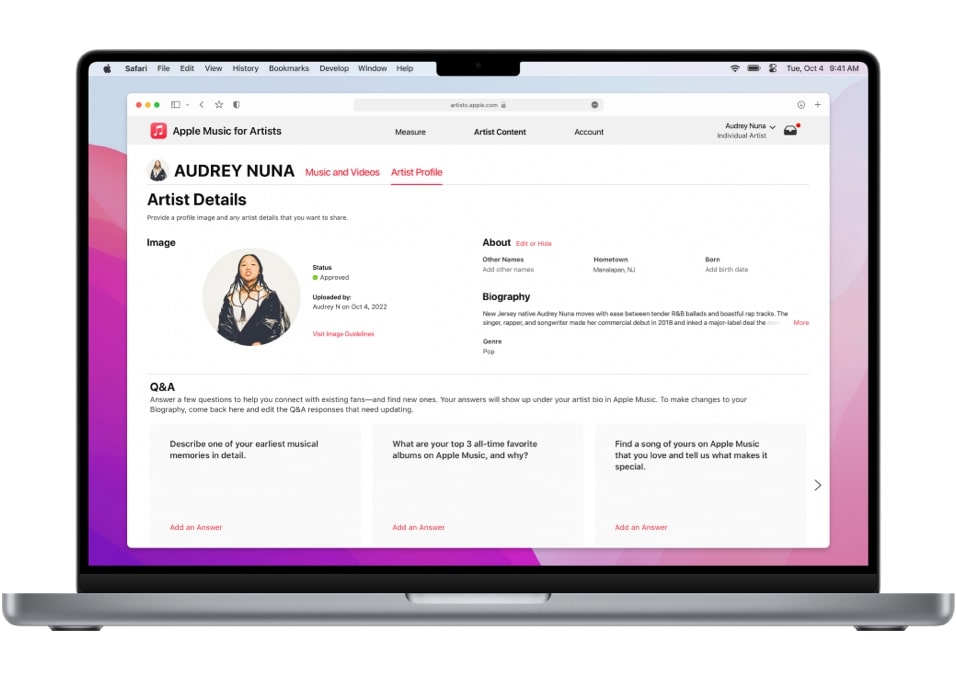
So, what's new in Apple Music for Artists in 2022?
To sum things up, what the team doing is giving more power to artists when it comes to connecting with fans, growing their audience and taking data-driven informative decisions.
Let's break things down, feature by feature, and deep-dive into why and how they help artists bridge the connection with their listeners*.
Stay up to date.
New music and exclusive updates in your inbox weekly.
*important note - listeners are not necessary followers
Artist Page Personalization
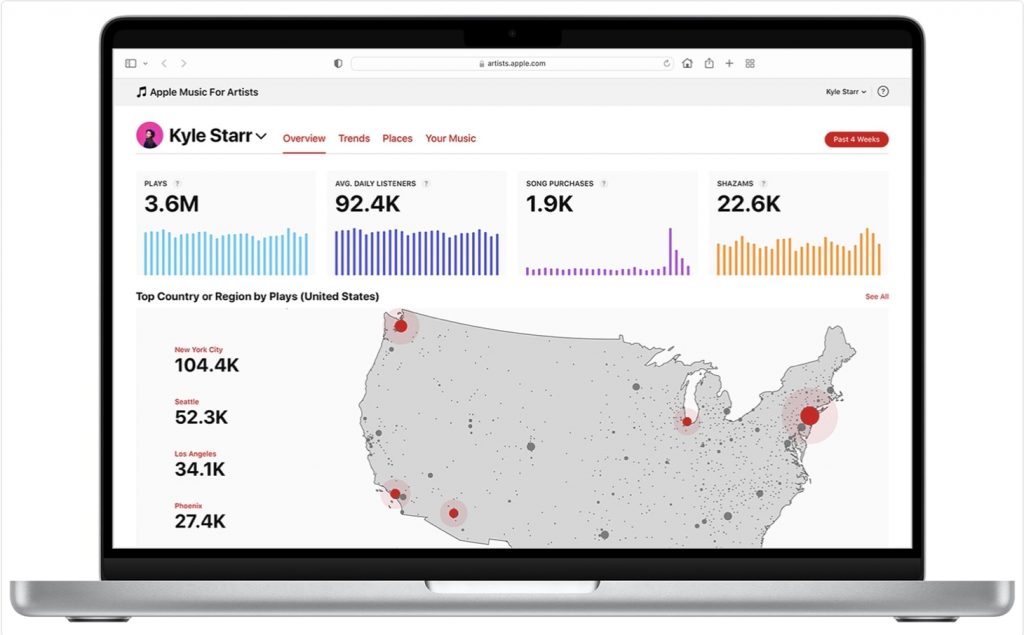
One of the new set of tools given to artists is the ability to add and personalize their artist pages by answering a set of questions and showcasing their music taste. The list includes:
- artist birthday & location
- their earliest musical memories
- their 3 all-time favorite albums
- a song they've created which means a lot to them (and why)
- the most memorable moments in your career
- artist bucket list item
- 1 artist which has influenced them
Also, while these are not new features - don't forget to upload your picture.
Answering the questions is optional, so if you feel like skipping some, you can surely do so. But why that information is crucial when it comes to improving your relationship with listeners? Storytelling.
People who listen and love your music would most likely want to know more about you and that's why I still find value in music blogs in 2022. I believe this creates an intimate and more personal bond between an artist and a listener (fan) and by building such bond you're times more likely to create dedicated fans out of your audience.
Upload lyrics
While most distributors partner with third parties for the automatic creation and upload of synced lyrics, you can now do that directly via the Apple Music for Artists platform.
You can do that at the bottom of each track (as long as it's not flagged as instrumental). Before doing that, check out Apple's official guidelines.
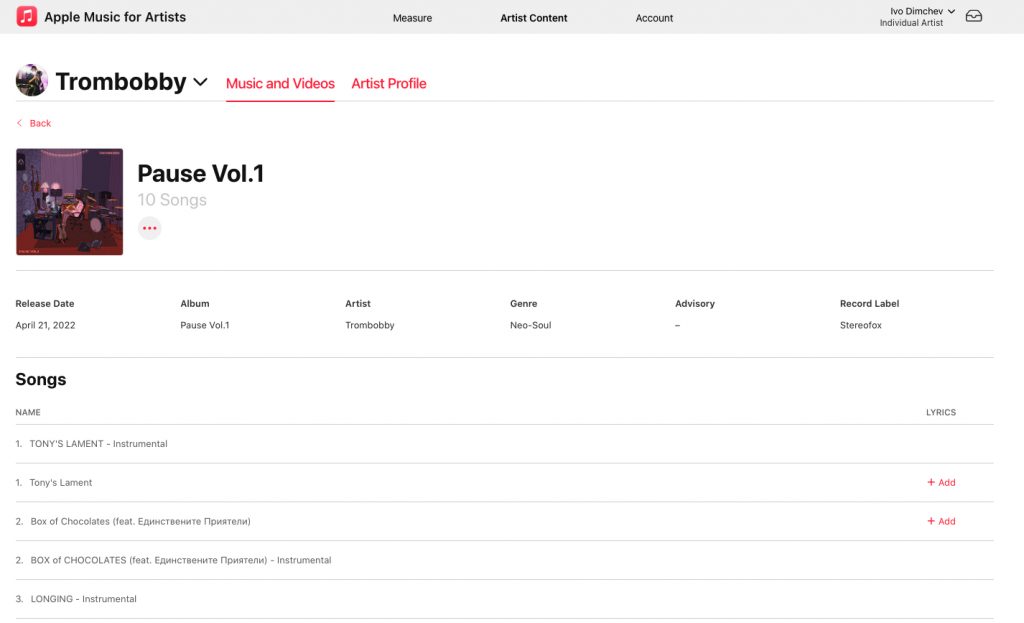
Updated Analytics
You can find all of your Apple Music for Artists insights under Measure. For those like me, who are suckers for data, this feels like heaven.
In just 4 tabs - Overview, Trends, Places, and Your Music, you'll be able to find everything you need to take informative decisions and get to know your audience. You can monitor streams, locations where your fans are, number of Shazams and on top of everything you can unlock a few badges along the way. Gamification rules!
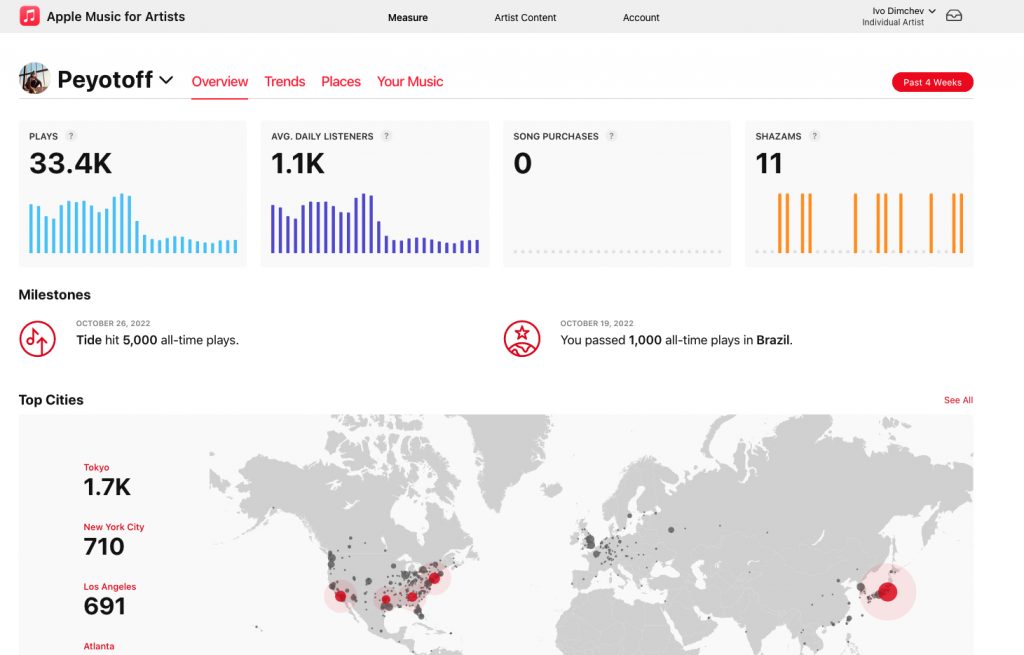
Are you running a label?
If you, like us, are a label and are managing multiple artists, we've made a template you can send to your artists and then use the information to fill their Apple Music for Artists for them. Feel free to download it from here - it really helps streamlining the process and you can pair-up your copywriters with your artists in order to craft a truly compelling message.

